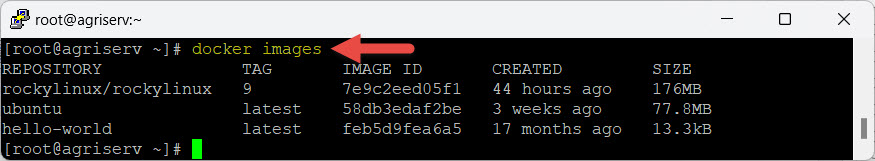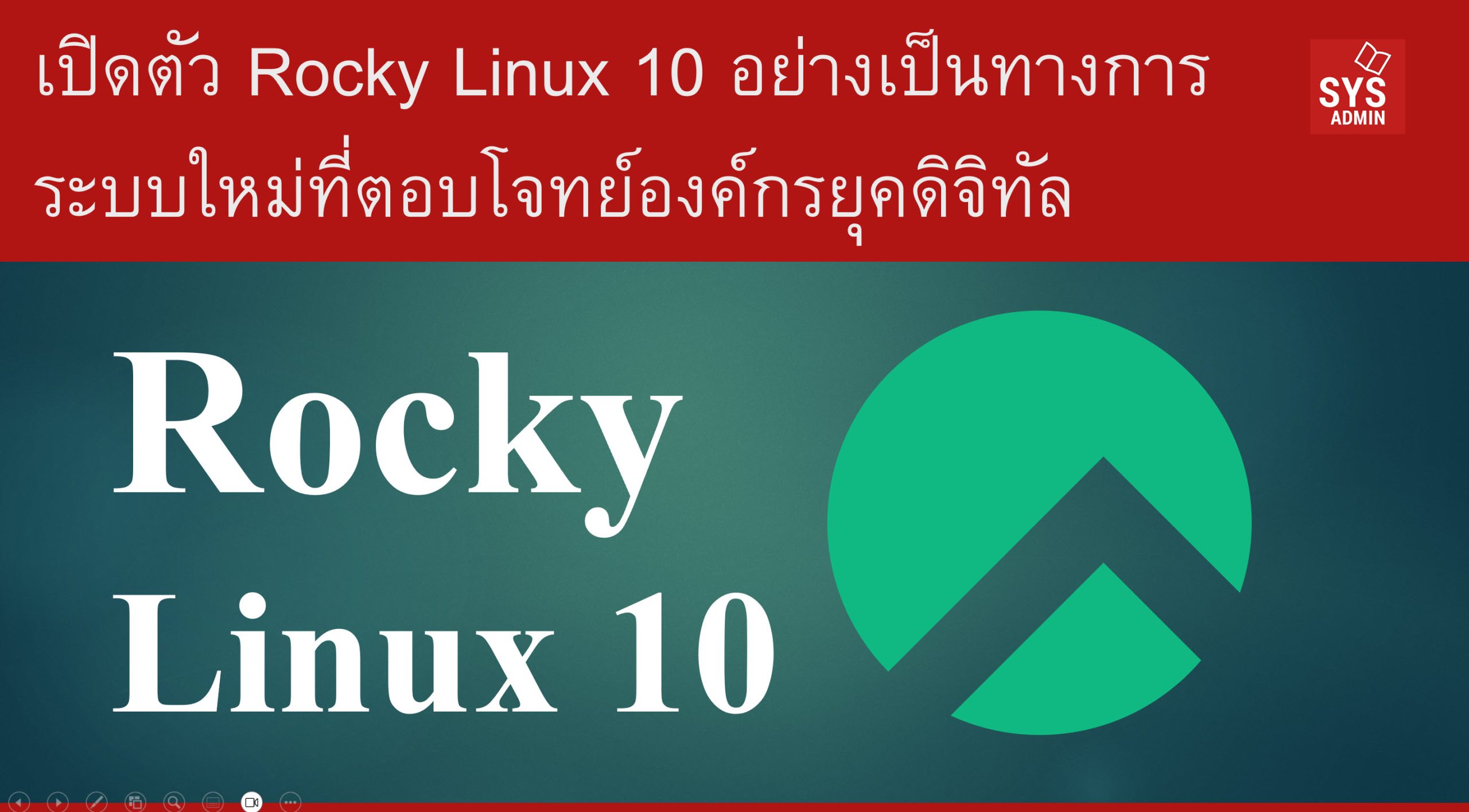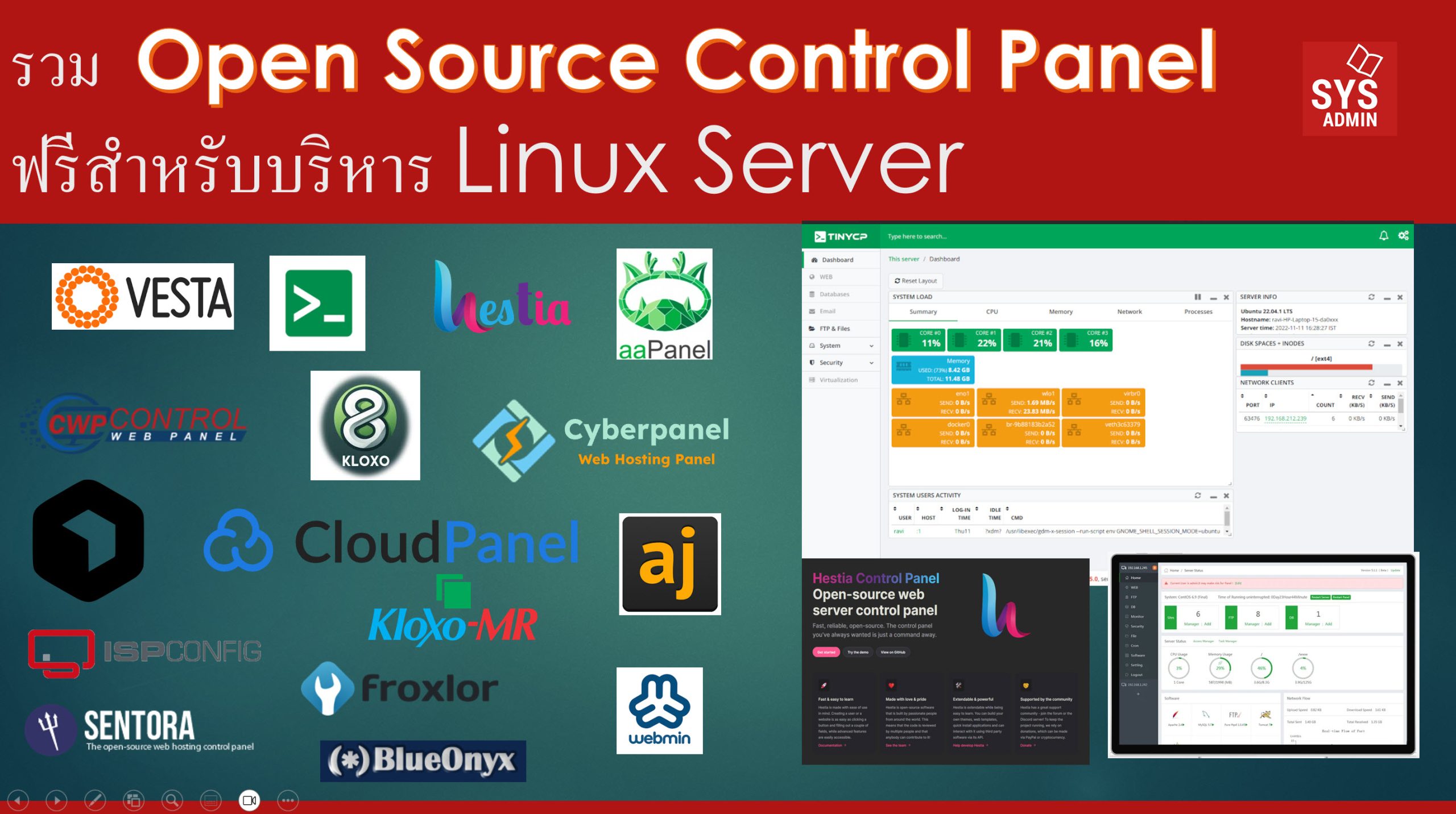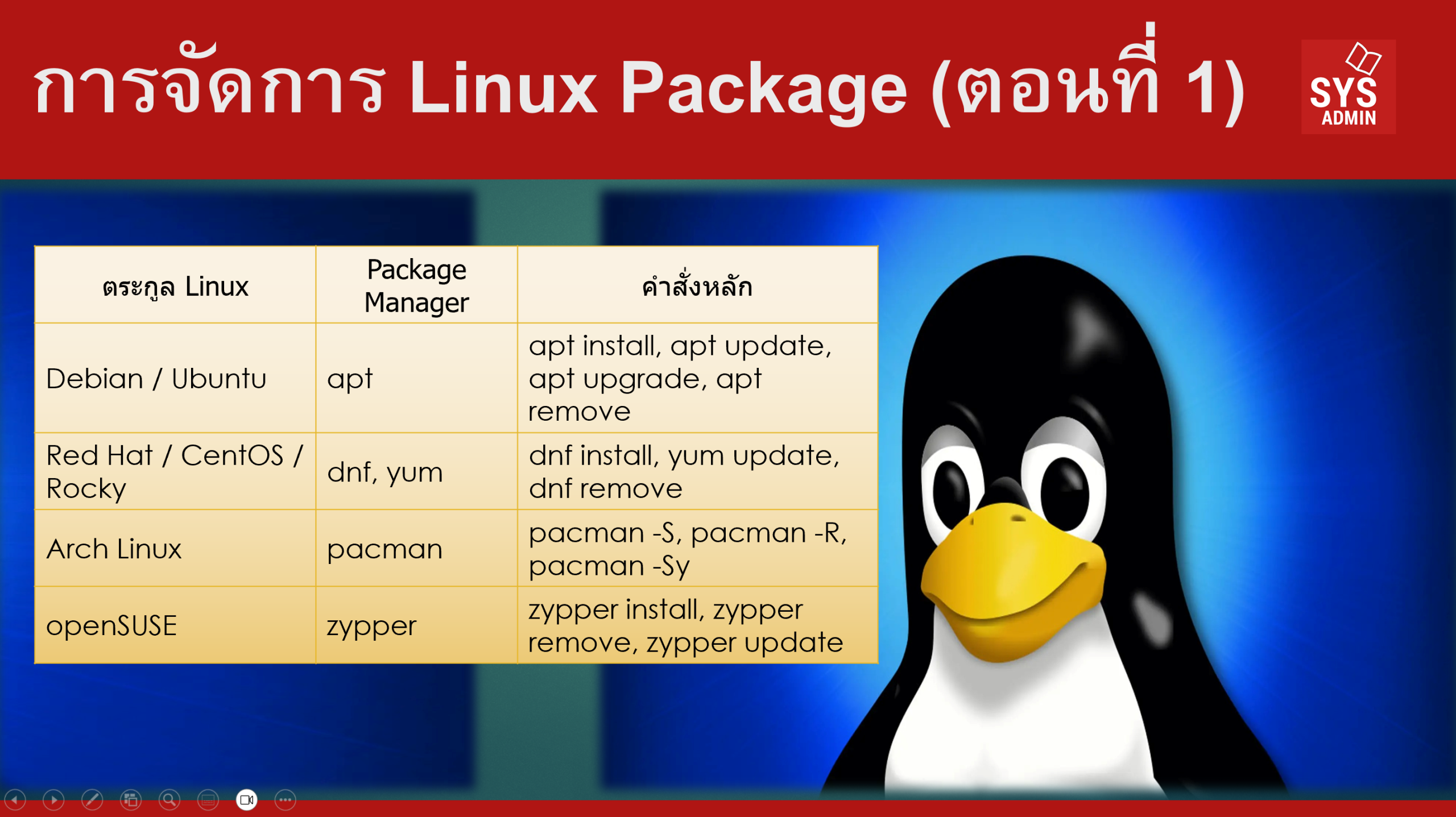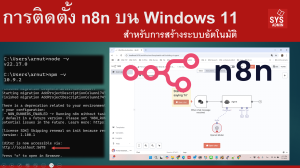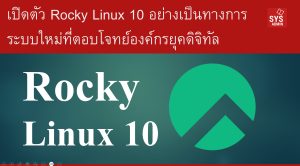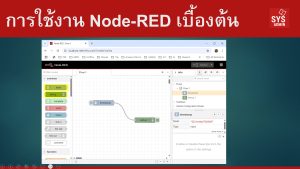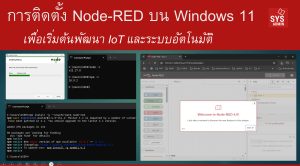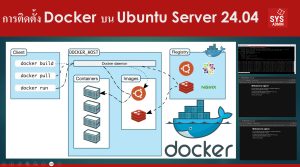การติดตั้ง Docker บน Rocky Linux
การติดตั้ง Docker บน Rocky Linux
1. พิมพ์คำสั่ง
dnf install docker -y
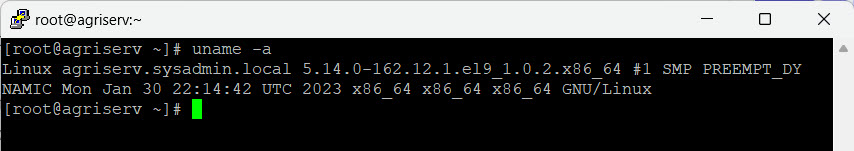
2. เพิ่ม Docker Repository บน Rocky Linux
dnf config-manager –add-repo=https://download.docker.com/linux/centos/docker-ce.repo
3. ติดตั้ง Docker
dnf update
dnf -y install docker-ce docker-ce-cli containerd.io docker-compose-plugin
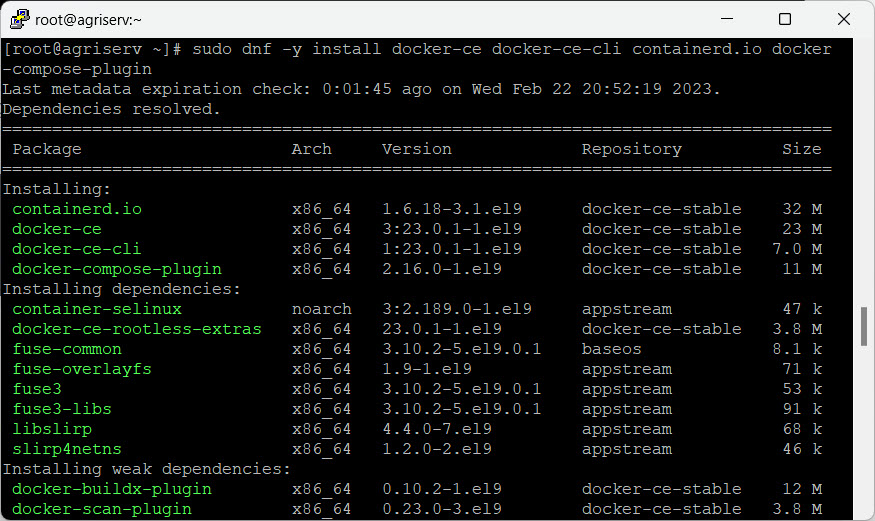
4. ตรวจสอบเวอร์ชั่นของ Docker
[root@agriserv ~]# docker –version
Docker version 23.0.1, build a5ee5b1
5. ทำการสต๊าทและเปิดใช้งาน Docker
systemctl enable –now docker
systemctl start docker
systemctl status docker
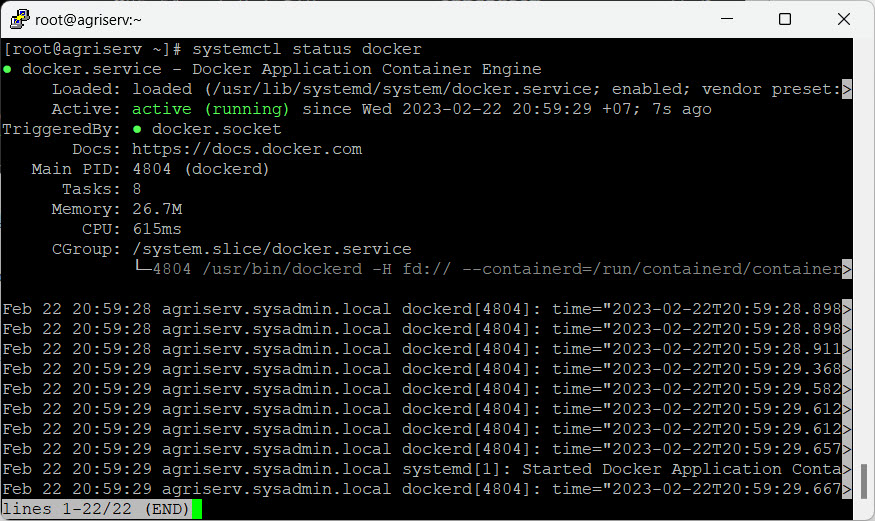
6. เพิ่มผู้ใช้งาน (Add User to Docker Group)
[root@agriserv ~]# sudo usermod -aG docker $USER
[root@agriserv ~]# newgrp docker
[root@agriserv ~]# id $USER
uid=0(root) gid=0(root) groups=0(root),990(docker)
7. ตรวจสอบเวอร์ชั่นของ Docker
[root@agriserv ~]# docker version
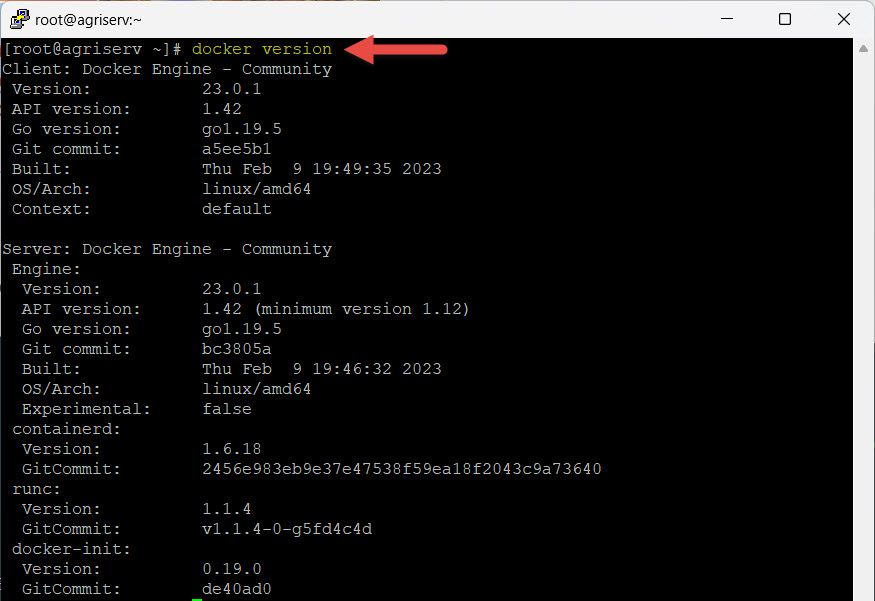
8. ทดสอบ
[root@agriserv ~]# docker run hello-world
Unable to find image ‘hello-world:latest’ locally
latest: Pulling from library/hello-world
2db29710123e: Pull complete
Digest: sha256:6e8b6f026e0b9c419ea0fd02d3905dd0952ad1feea67543f525c73a0a790fefb
Status: Downloaded newer image for hello-world:latest
Hello from Docker!
This message shows that your installation appears to be working correctly.
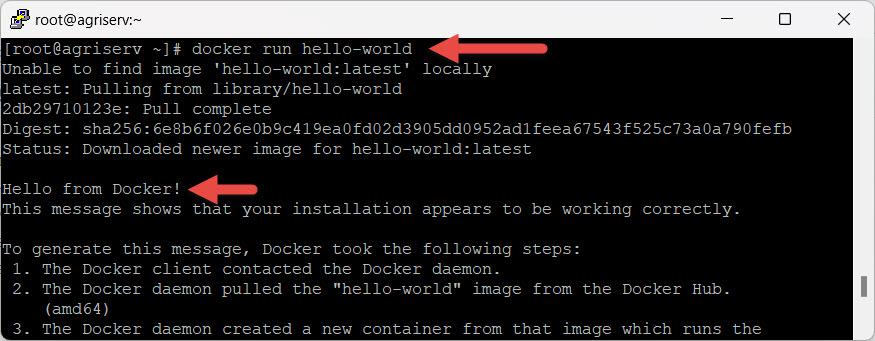
9. ทำการดึงตัวติดตั้ง ubuntu (Pull Ubuntu Docker Image)
[root@agriserv ~]# docker pull ubuntu
Using default tag: latest
latest: Pulling from library/ubuntu
677076032cca: Pull complete
Digest: sha256:9a0bdde4188b896a372804be2384015e90e3f84906b750c1a53539b585fbbe7f
Status: Downloaded newer image for ubuntu:latest
docker.io/library/ubuntu:latest
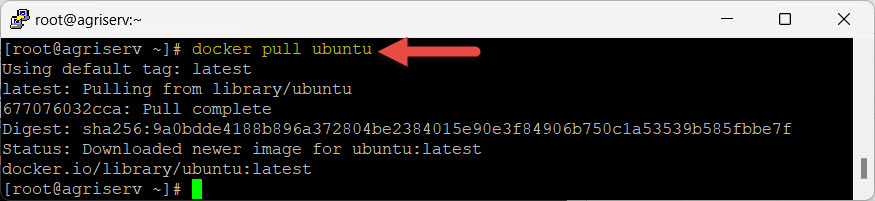
10. ตรวจสอบ docker images
[root@agriserv ~]# docker images
REPOSITORY TAG IMAGE ID CREATED SIZE
ubuntu latest 58db3edaf2be 3 weeks ago 77.8MB
hello-world latest feb5d9fea6a5 17 months ago 13.3kB
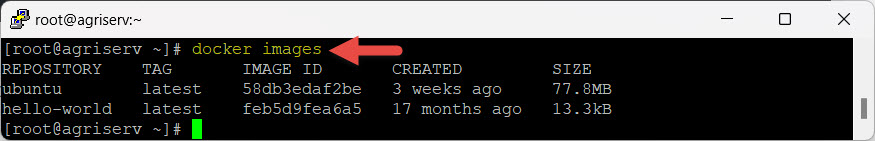
11. รัน Run Ubuntu Docker Container
docker run -it ชื่ออิมเมจไฟล์
เช่น
[root@agriserv ~]# docker run -it ubuntu
root@ddea85338b9c:/# cat /etc/os-release
PRETTY_NAME=”Ubuntu 22.04.1 LTS”
NAME=”Ubuntu”
VERSION_ID=”22.04″
VERSION=”22.04.1 LTS (Jammy Jellyfish)”
VERSION_CODENAME=jammy
ID=ubuntu
ID_LIKE=debian
HOME_URL=”https://www.ubuntu.com/”
SUPPORT_URL=”https://help.ubuntu.com/”
BUG_REPORT_URL=”https://bugs.launchpad.net/ubuntu/”
PRIVACY_POLICY_URL=”https://www.ubuntu.com/legal/terms-and-policies/privacy-policy”
UBUNTU_CODENAME=jammy
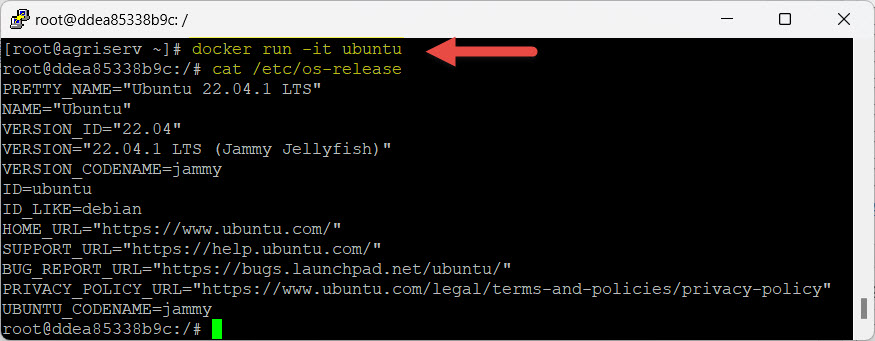
10. พิมพ์ exit เพื่อออกจาก Docker
Tips
ค้นหา Docker image บน rocky (Search and Pull Docker Images on Rocky Linux)
docker search rockylinux
docker search centos
docker search ubuntu
docker search debian
docker search kali
docker search raspbian
docker search windows
ดึงตัวติดตั้ง (image file)
$ docker pull <image-name> # Using default tag
เช่น
docker pull dokken/rockylinux-8
docker pull dokken/rockylinux-9
docker pull ubuntu/apache2
docker pull ubuntu/grafana
docker pull ubuntu/mysql
docker pull ubuntu/cassandra
docker pull dokken/debian-8
docker pull dokken/debian-11
docker pull osrf/debian_arm64
หรือกรณีต้องการอ้างอิงเลขเวอร์ชั่น
$ docker pull <image-name>:<tag-name>
docker pull rockylinux/rockylinux:9
ตรวจสอบ images file docker
[root@agriserv ~]# docker images
REPOSITORY TAG IMAGE ID CREATED SIZE
rockylinux/rockylinux 9 7e9c2eed05f1 44 hours ago 176MB
ubuntu latest 58db3edaf2be 3 weeks ago 77.8MB
hello-world latest feb5d9fea6a5 17 months ago 13.3kB
—
Write by SysAdmin Knowledge
https://www.sysadmin.in.th
January 10, 2023