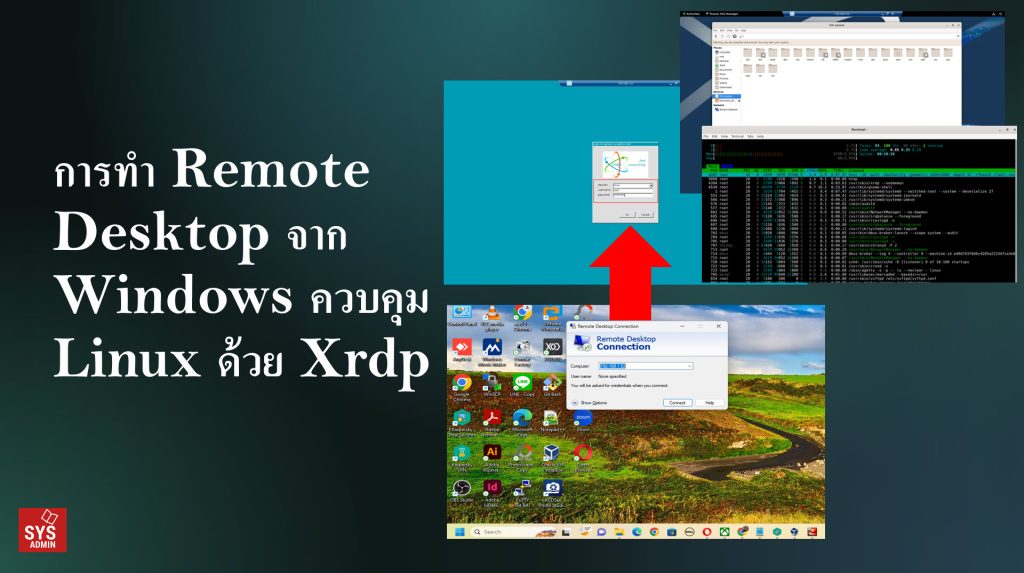การทำ Remote Desktop จาก Windows ควบคุม Linux ด้วย Xrdp
XRDP เป็นแพ็กเกจที่ใช้ในการทำ Remote Desktop จากระบบปฏิบัติการ Windows ไปควบคุมระบบ Linux (ฝั่งลีนุกซ์ต้องมีการเปิดใช้งาน X Windows)
สามารถดูรายละเอียดได้ที่ การติดตั้ง X Windows (Xfce) บน Rocker Linux 9 หรือ การติดตั้ง X Windows (KDE) บน Rocker Linux 9
ขั้นตอนการติดตั้ง
#—ฝั่ง Linux —
1. ติดตั้งแพ็กเกจ
dnf install epel-release
2. ติดตั้งแพ็กเกจ xrdp
sudo dnf install xrdp
3. ทำการสต๊าท xrdp พร้อมกำหนดให้ทำงานตอนบู๊ตระบบ
systemctl start xrdp
systemctl enable –now xrdp
4. กำหนดให้สามารถผ่าน Firewall ได้
firewall-cmd –permanent –add-port=3389/tcp
firewall-cmd –reload
5. ทำการรีบู๊ตระบบ
sudo reboot
#—ฝั่ง Windows–
1. คลิกที่ Start เรียกใช้งาน Remote Desktop Connection
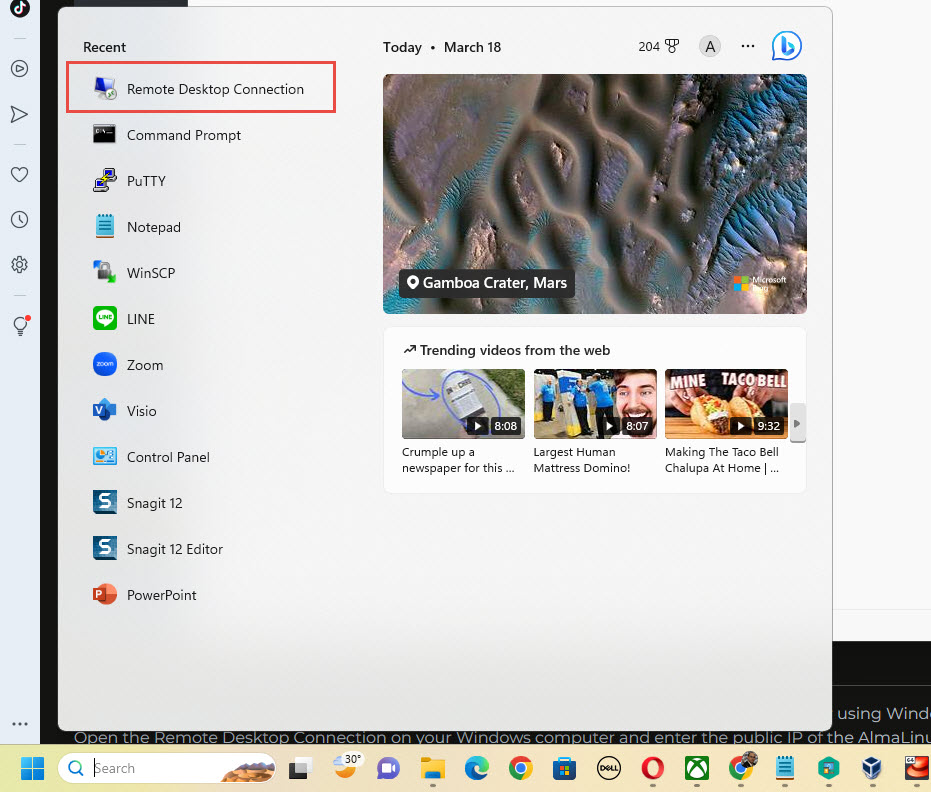
2. กำหนดหมายเลข IP Server เครื่อง Server ฝั่ง Linux
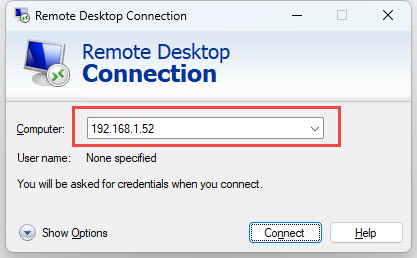
3. ตอบ Yes เพื่อเข้าใช้งาน
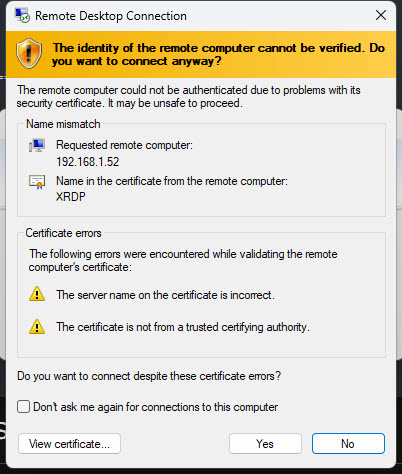
4. ทำการป้อนชื่อเรียกและรหัสผ่านฝั่ง Linux
5. แสดงหน้าต่าง X Windows ฝั่ง Linux Server
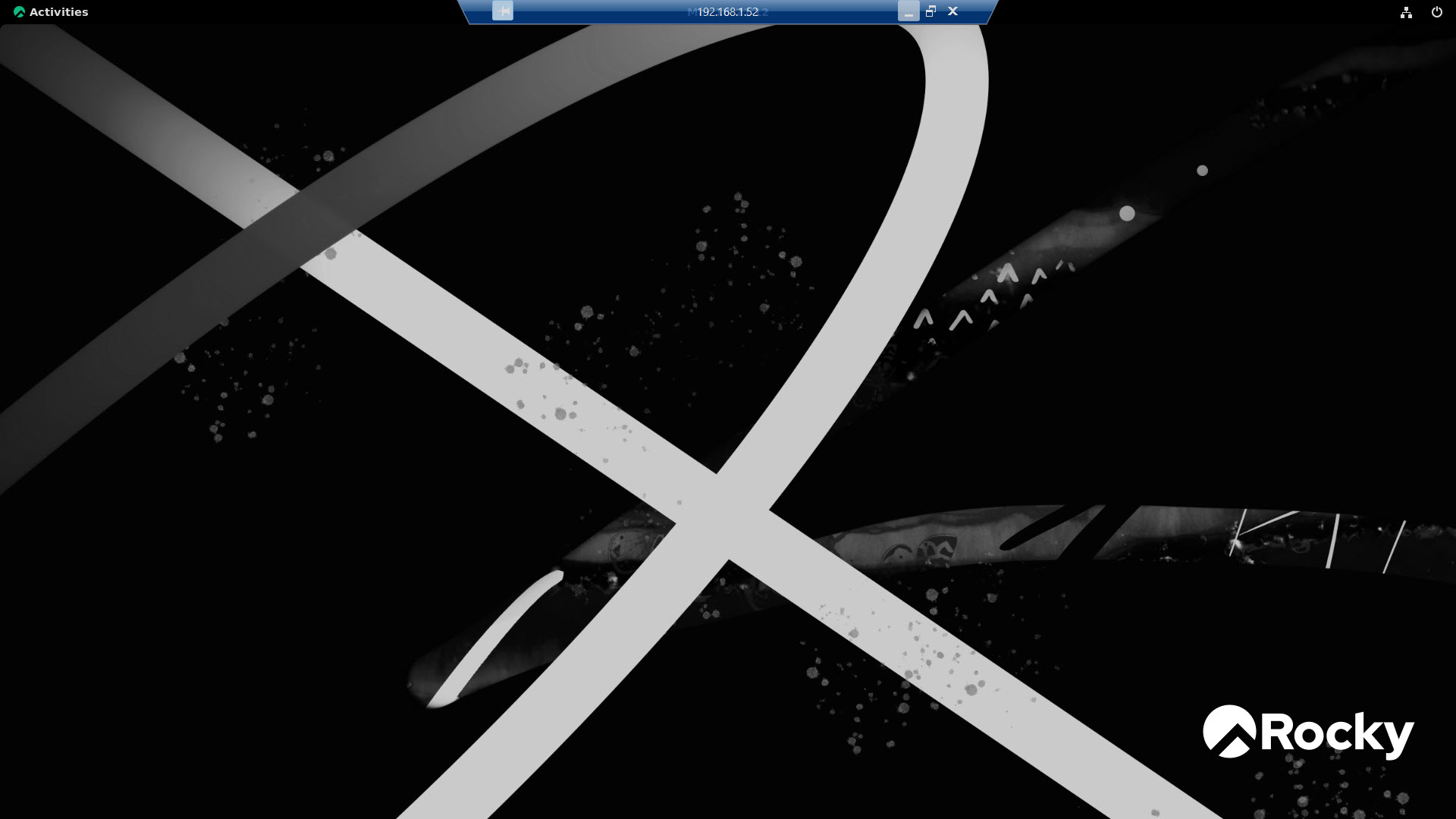
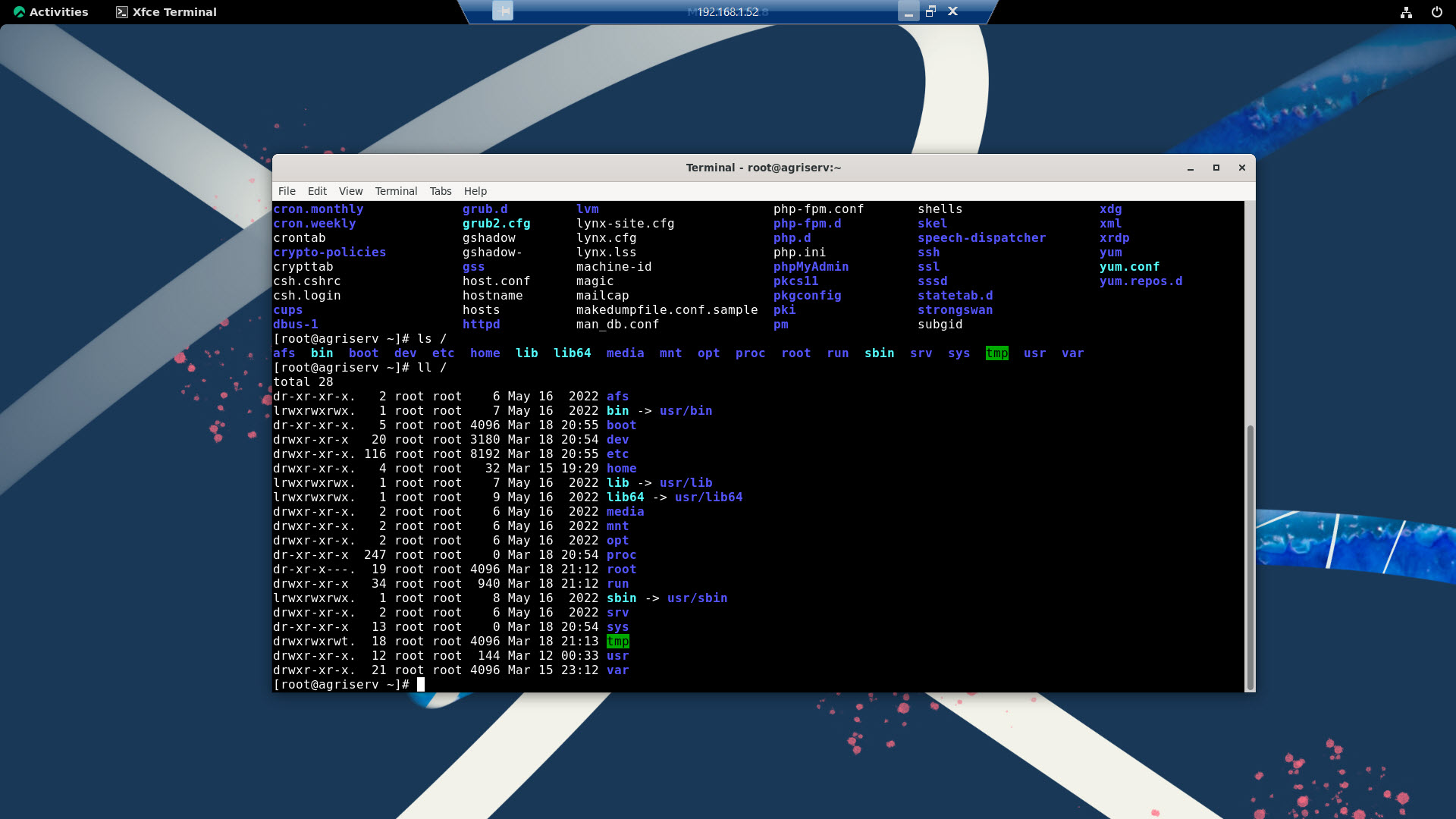
—
Write by SysAdmin Knowledge
https://www.sysadmin.in.th
March 21, 2023